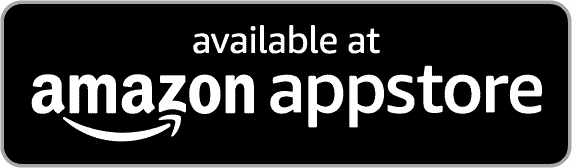eBooks, Movies & More
How does it work?
- Checkouts: Limit 10 at one time for e-books and e-audio, magazines don’t count against this limit; up to 3 weeks duration
- Waitlists? Yes for e-books and e-audio; no waitlists for e-magazines
RHPL has partnerships with other libraries, which let you borrow titles from a partner library using your home library card.
Partner Libraries are currently:
- Great Lakes Digital Libraries
- Lakeland Library Cooperative
- Mideastern Michigan Library Consortium
- Midwest Collaborative for Library Services
- Suburban Library Cooperative
- Up North Library Cooperative
- White Pine Library Cooperative
- Woodlands Library Cooperative
To add your card for a partner library:
- Go to Menu Libby Menu, in the navigation footer Menu > Add Library.
- Search for the partner library and open it.
- Tap Sign In With My Card.
- Under "Partner Libraries," choose your home library from the list and sign in.
Note: Some partner libraries may place limits on visiting library cards. For example, when you visit a partner library, you may have a lower checkout limit, lower priority for holds, or the inability to place holds.
See a video tutorialHow does it work?
Hoopla is a “pay per use” service, meaning the Library is charged each time a title is checked out. This allows patrons to access materials on demand without waitlists. Please help us continue to offer this amazing service and reduce costs by limiting your checkouts to items you feel you will be able to use during the allotted time period.
- Checkouts: 10 per month, durations depend on format
- Movies/TV - 3 Days
- Music - 7 Days
- Audiobooks, eBooks, Comics - 21 days
- Waitlists? No
How does it work?
Kanopy is a “pay per use” service, meaning the Library is charged each time a title is checked out. This allows patrons to access materials on demand without waitlists. Please help us continue to offer this amazing service and reduce costs by limiting your checkouts to items you feel you will be able to use during the allotted time period.
- Checkouts: 4 per month, 3 day duration
- Waitlists? No
How does it work?
- Checkouts: Check out a pass to get unlimited access to Qello Concerts for 7 days
- Waitlists? No
Digital Newspapers & Magazines
How does it work?
Simply click the link above to create your account, and you can start using wsj.com immediately
Your access will be available for the next 3 days. After 3 days, simply come back and click the above link again and log in as an existing user with the same username and password you originally created
- Checkouts: Check out a 3-day pass to access the WSJ from anywhere.
- Waitlists? No